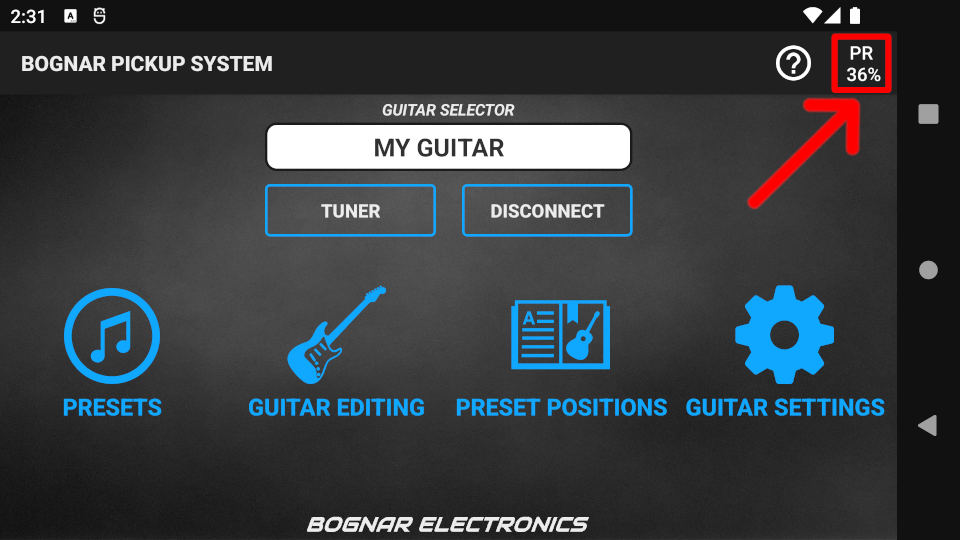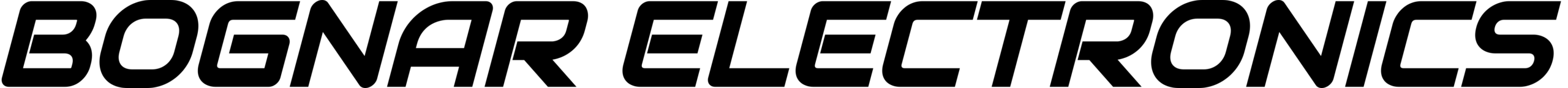The Status screen contains detailed information on the state of the guitar electronics (e.g. software version, battery status, temperature, etc.).
Step 1. Connect to the guitar. More info: Connecting to a guitar
Step 2. Press on the battery % icon on the Action bar to access the Status screen.