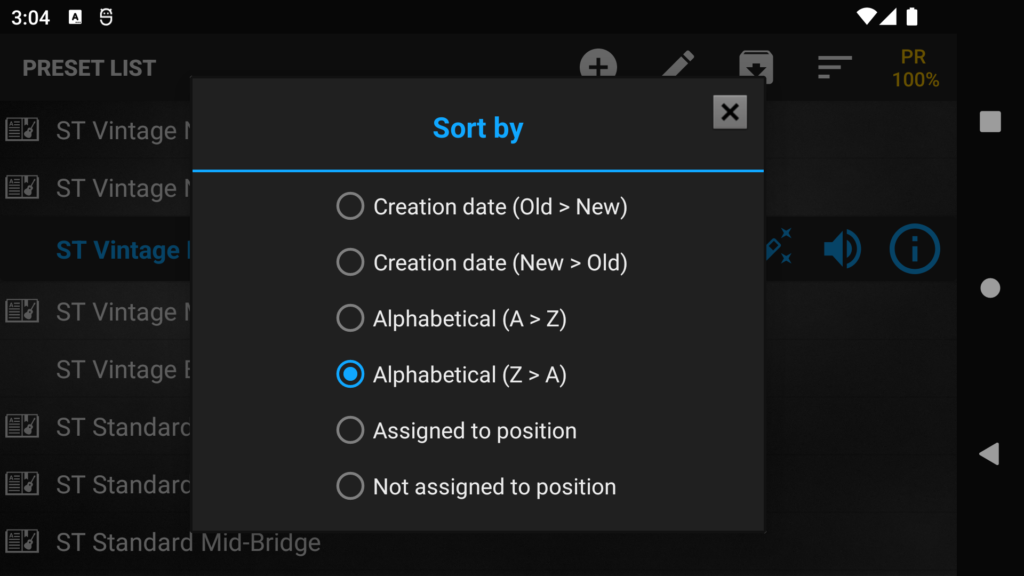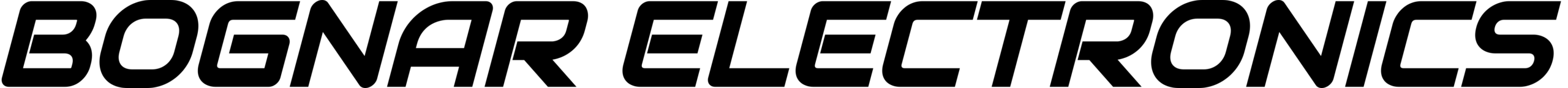Step 1. Bring up the Preset list. The Preset list can be accessed by:
- pressing the PRESETS button on the Start Screen
- pressing the “swap” icon in GUITAR EDITING. More info: Guitar editing
- pressing any preset position on the PRESET POSITIONS screen, when the list is not locked. More info: Preset positions
Step 2. Press the “sort” icon on the Action Bar.
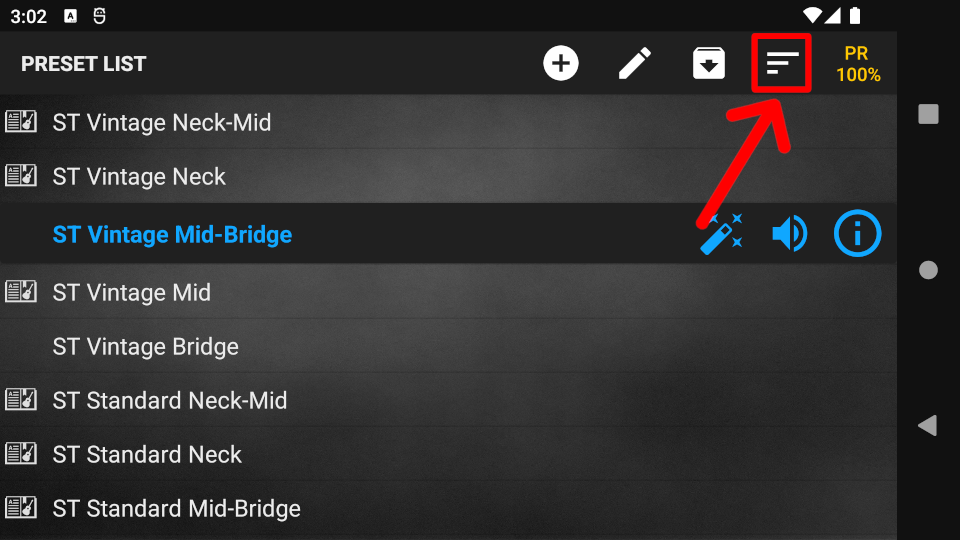
Step 3. Select your sorting preference.