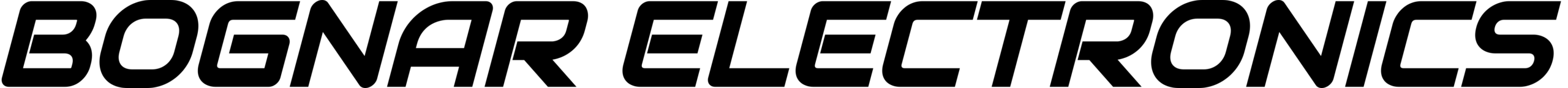Step 1. Bring up the Preset list. The Preset list can be accessed by:
- pressing the PRESETS button on the Start Screen
- pressing the “swap” icon in GUITAR EDITING. More info: Guitar editing
- pressing any preset position on the PRESET POSITIONS screen, when the list is not locked. More info: Preset positions
Step 2. Press on the desired preset to make it active. On the right side of the preset, icons will appear.

Step 3. Press the “Info” icon on the right to overview the preset parameters. All the parameters can be seen at once.

Step 4. Press the left or right arrow icon on the Action Bar to change the active preset and navigate through the preset list. The preset parameters will be loaded along with the tones. This way you can have a quick look and listen to your presets.