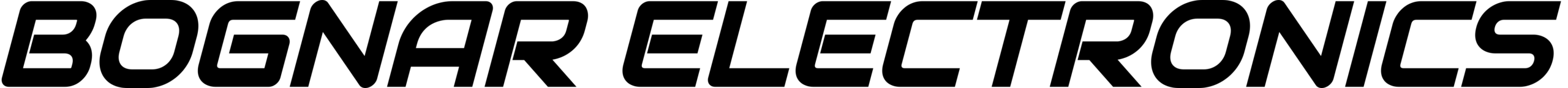Step 1. Bring up the Preset list. The Preset list can be accessed by:
- pressing the PRESETS button on the Start Screen
- pressing the “swap” icon in GUITAR EDITING. More info: Guitar editing
- pressing any preset position on the PRESET POSITIONS screen, when the list is not locked. More info: Preset positions
Step 2. Press the “import” icon on the Action Bar.

Step 3. Use the File Browser to find the export file you wish to import. (file type: .pres)
Step 4. Select the file, then press OK. The PRESET IMPORT screen will appear. On this screen you can see all the individual presets the file contains. Each preset name and data is compared to your existing presets, and categorized according to their similarities and differences.
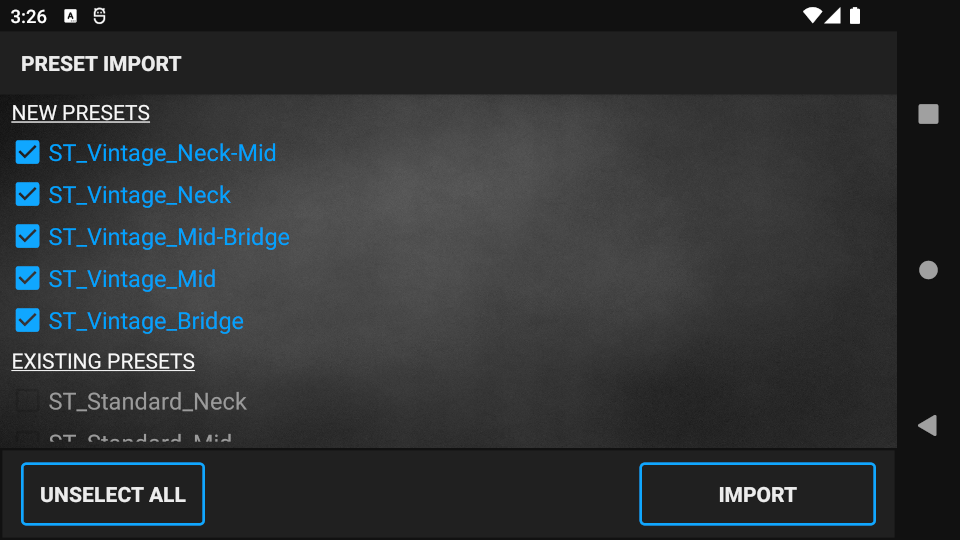
Step 5. Deselect the presets you do not wish to import. By default, everything is selected.
Step 6. Press the IMPORT button to finish.