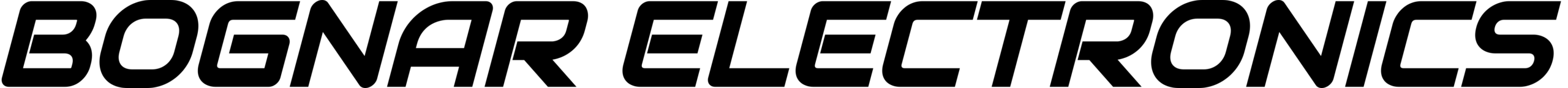Step 1. If connected to a guitar, disconnect by pressing the Disconnect button on the Start screen.
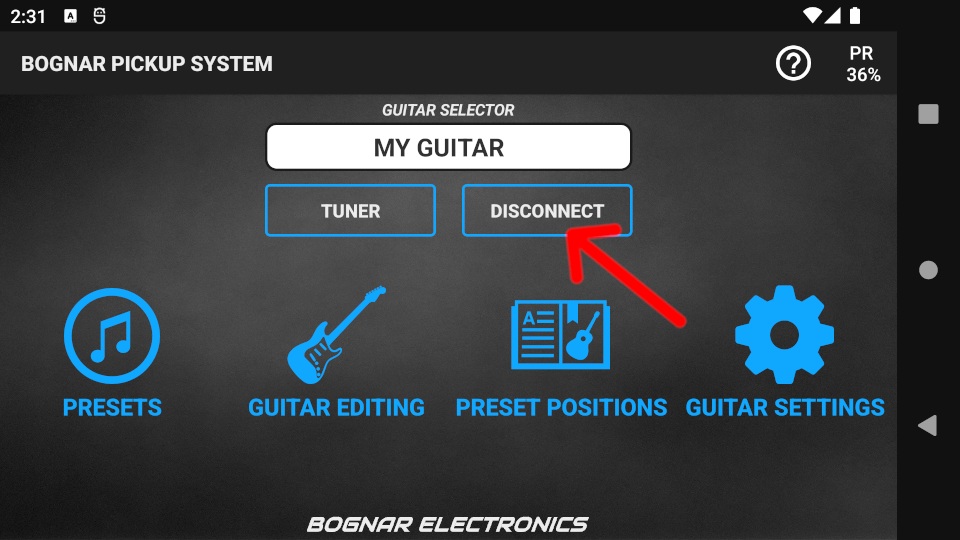
Step 2. Press the GUITAR SETTINGS button on the Start screen. (Alternatively: Press NEW GUITAR on the Start screen, then press IMPORT.)
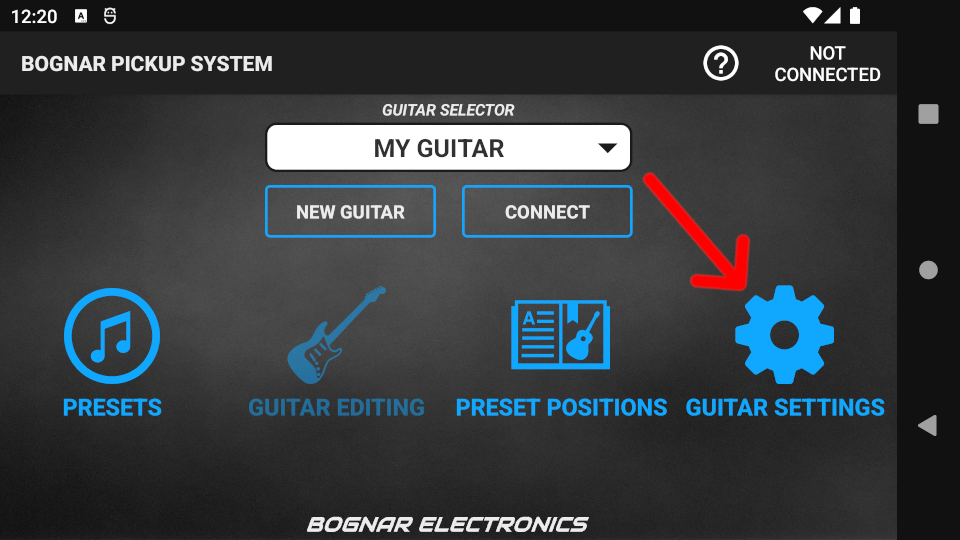
Step 3. Press the IMPORT button on the right side of the screen.
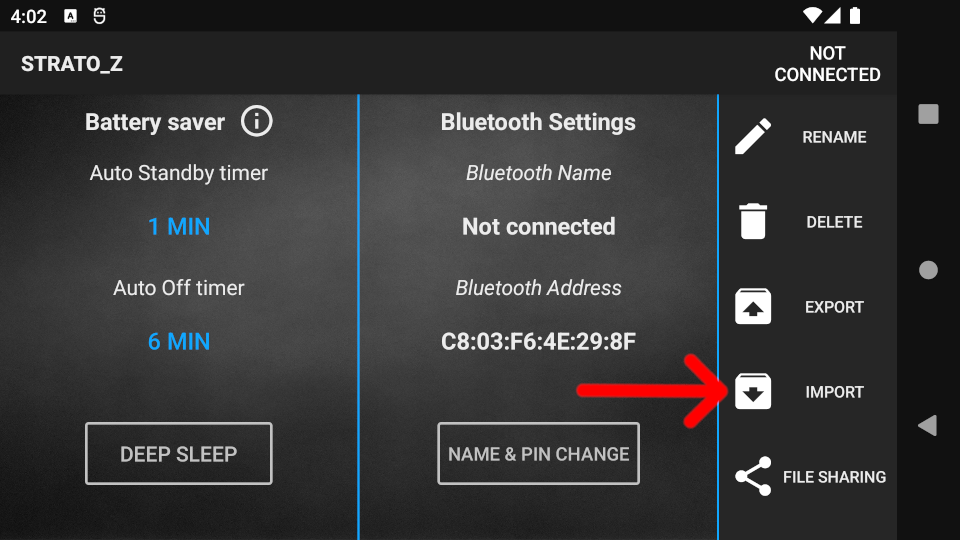
Step 4. Use the File browser to find the file you wish to import (guitar export file type: .exp).
Step 5. Select the file and press OK. The imported guitar will become the active guitar.