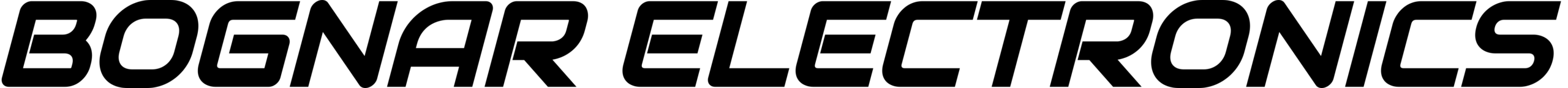Step 1. Connect to the guitar. (Presets assigned to positions cannot be renamed without connecting.)
Step 2. Bring up the Preset list. The Preset list can be accessed by:
- pressing the PRESETS button on the Start Screen
- pressing the “swap” icon in GUITAR EDITING. More info: Guitar editing
- pressing any preset position on the PRESET POSITIONS screen, when the list is not locked. More info: Preset positions
Step 3. Press the preset you wish to rename to make it active.

Step 3. Press the Rename icon on the Action Bar to bring up the RENAME PRESET popup window.
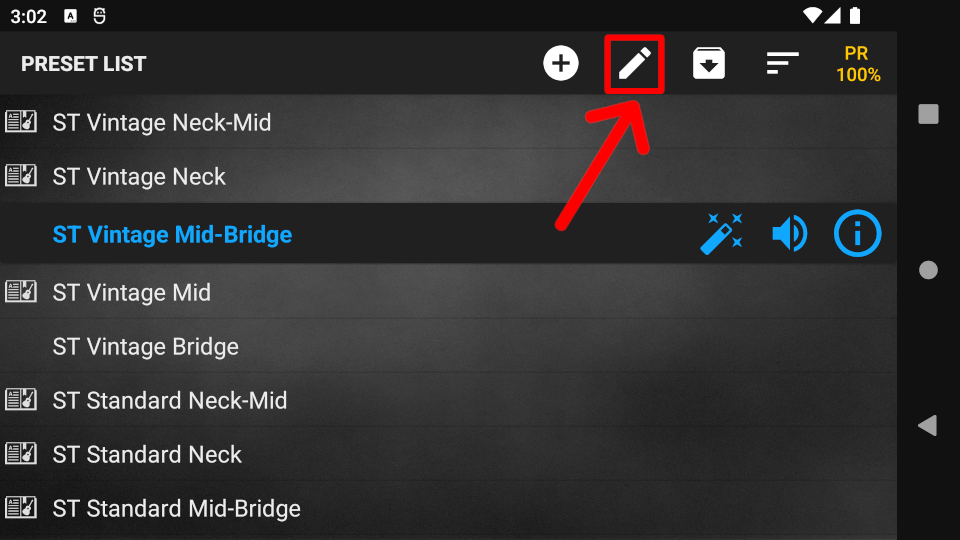
Step 4. Edit the name, then press OK.