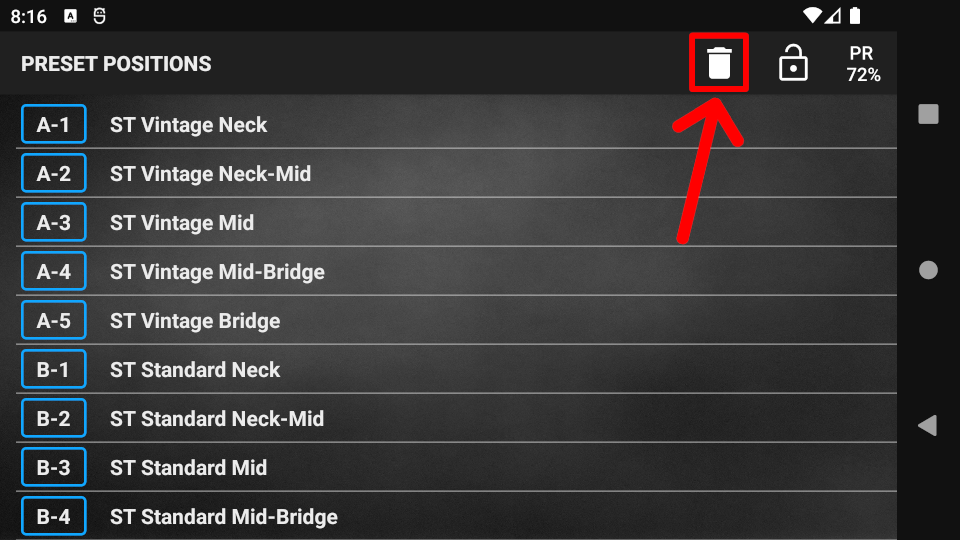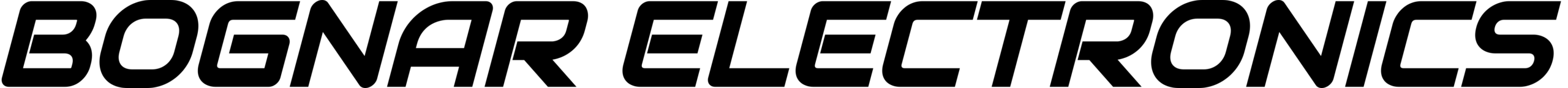On the PRESET POSITIONS screen, preset positions of the guitar can be previewed and edited in a quick and easy way. To edit the positions, it is necessary to connect to the guitar.
Step 1. Connect to the guitar. More info: Connecting to a guitar
Step 2. Press PRESET POSITIONS on the start screen. All 50 preset positions and preset assignments can be previewed by swiping through the list.

Step 3. To edit the list, unlock it by pressing the lock icon on the Action Bar.
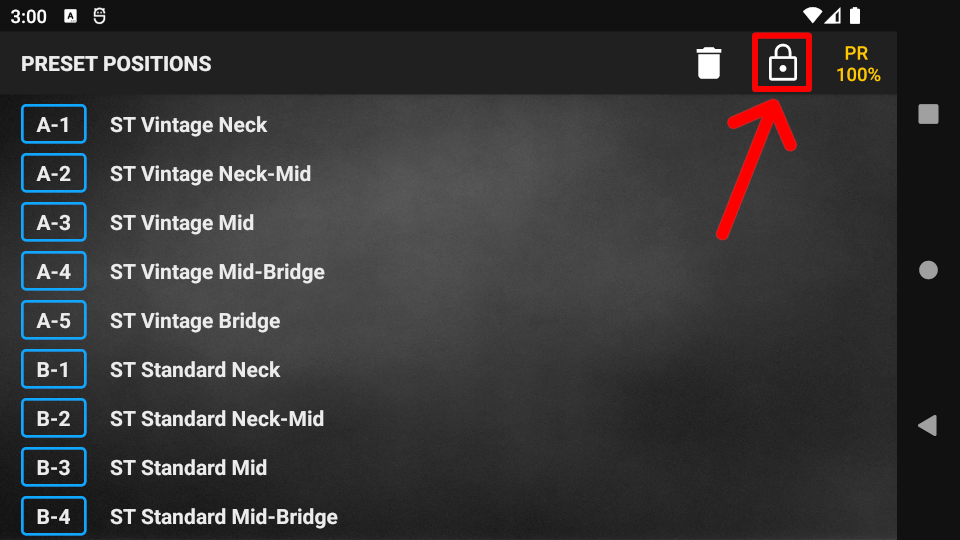
Step 4. To change assignment, press a position. The Preset list will appear. Find the desired preset in the list, then press on the name twice to assign it. Presets which have already been assigned are indicated by an icon on the left side of the list.

Step 5. To delete an assignment, press and hold the position. The guitar will be muted in empty preset positions.
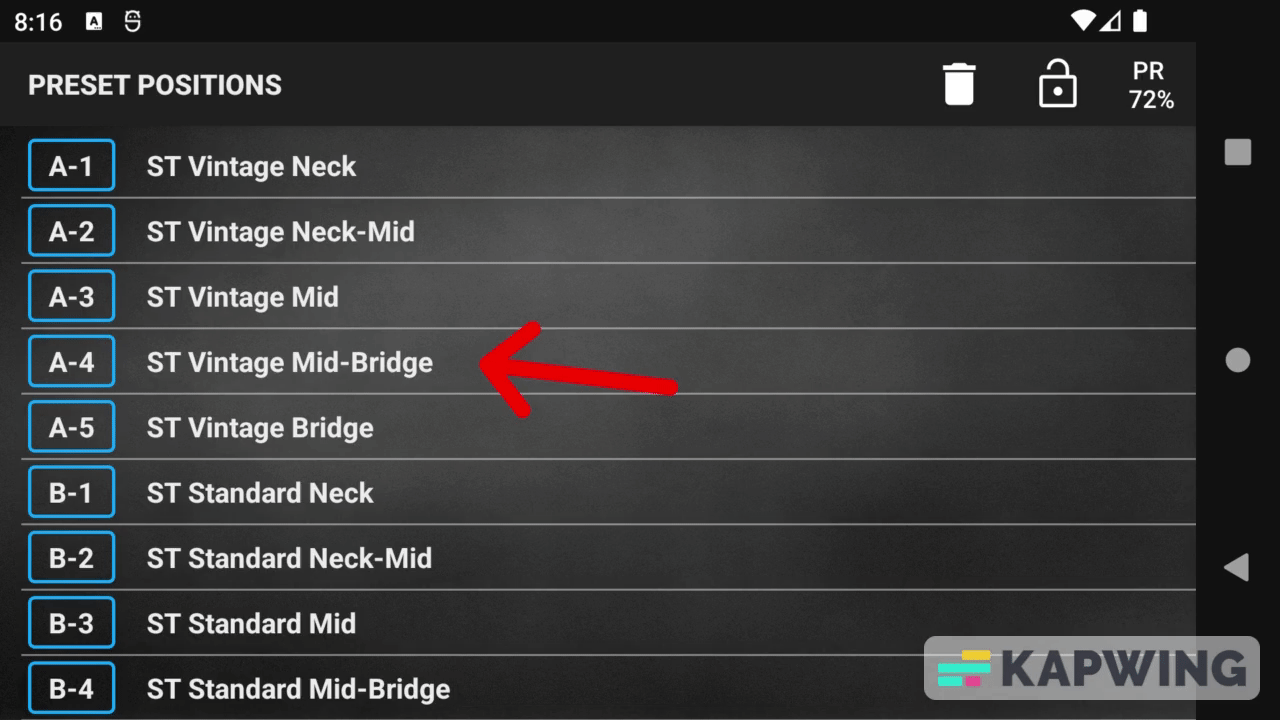
Step 6. Delete all assignments by pressing the delete icon on the Action bar.